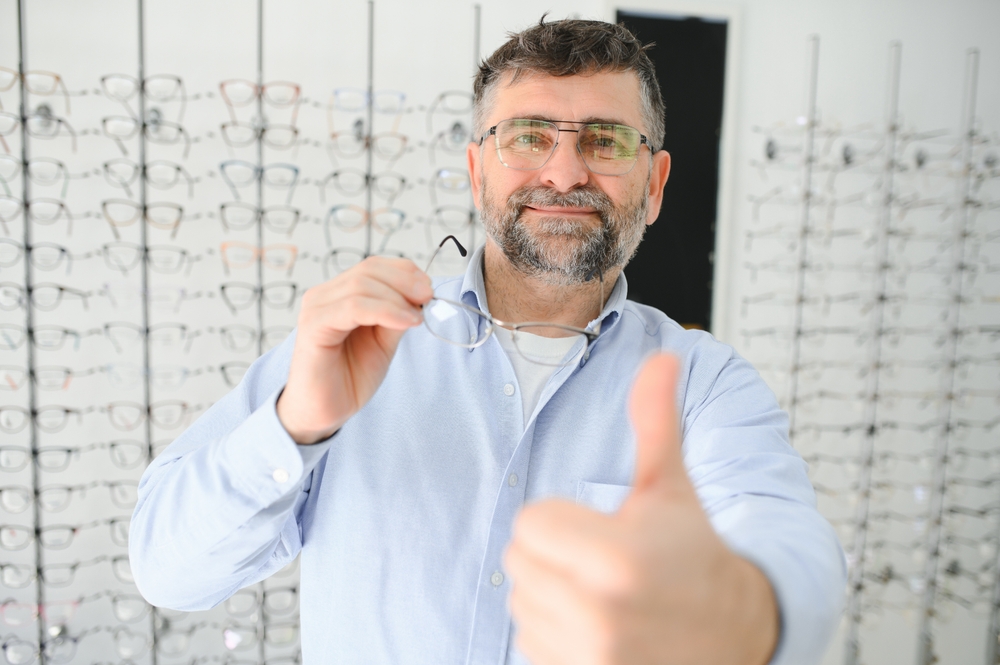
Have cabin fever yet? While the best thing you can do to prevent the spread of COVID-19 is to stay at home and practice social distancing, it can be a challenge to keep yourself going: be it working from home, having a staycation, or a sick day. Many adapt via spring cleaning, working out from home, or even catching up on shows stacking up in their Netflix or Hulu queue. But between all these things, don’t forget about the health of your eyes!
When we’re home, we tend to be a little more glued to a screen than we normally would. Chances are you’re multitasking between the workflow on your computer screen, the show on TV, and your Instagram feed. Jumping from one bright screen to another, your eyes are going to get sore and strained, two things you definitely don’t want to happen.
Remember our old nemesis, HEV light? Digital screens use a lot of light from the blue/violet end of the color spectrum, otherwise known as high-energy visible light. These HEV light rays are present in all digital screens, emanating from bright white backgrounds. Being exposed to HEV light for an extended amount of time can cause eye strain and headaches. Similar to HEV light, long exposure to UV light without sunglasses or UV-protective eyewear can have the same effects. Of course, the first thing we recommend is having blue-light (and UV) filtering glasses. Have eyewear that protects from these light rays prevents HEV light from entering the eye and causing the eye strain we all know too well.
Yet, blue light-reflecting glasses aren’t the only thing you can do at home to take care of your eyes. When your glasses are out of reach or unavailable, fret not! We also have a collection of helpful tips on how you can protect your eyes at home and keep them healthy.
Reduce the brightness of your screen. Remember being told, “don’t stare into the sun or you’ll go blind,” when you were a kid? Now while your computer screen does not emit even remotely the same amount of energy as the sun, it is still important to remember that when we stare into bright lights, eye strain is going to happen quickly. One easy way to reduce eye strain is by lowering the brightness of your screen to blend in with the background. The less bright the screen is, the less stark white things will appear and the better your eyes will feel.
Turn on “night mode”. Just like lowering the brightness of your screen, turning on any kind of night mode on your screen does wonders, too. Basically, although it may be called something else on your device, night mode is a color filter that is applied to the screen. It’s a golden orange filter that takes whites down to a sepia color tone. The idea behind this is to counteract blue light with an orange filter and make your eyes more comfortable, again cutting down eye strain.
Take a break… blink a little. This should be an obvious one. No matter how important that deadline is or how invested in your Netflix marathon, take a break. We recommend following the 20/20/20 rule. For every 20 minutes you’re in front of a screen, take at least a 20-second break and look at something at least 20 feet away. This comes up to taking three short breaks per hour and lets you focus on something further away and less bright. So in essence, the 20/20/20 rule will break the “no blinking trance” or “staring contest” we are unaware we’re having with our computer screens and digital devices, and we will begin redistributing our tears over the eye’s surface more uniformly.
When we do things of intense concentration (reading/working on a computer/digital device for long periods of time, driving long distances, watching movies, sewing, etc.) our blink rate greatly reduces somewhere in the range of one blink every 30-45 seconds, while during non-concentrating tasks we may blink once every 5-7 seconds.
Non-uniformly distributed tears are also what gives us fluctuation in our vision, meaning your vision may become blurry after a long absence of blinking and when you blink and spread the tears back out over the cornea again the clarity returns. While we live in a very digital age, it’s still important to give yourself some offline time away from screens completely. Read a book or magazine, whip up your favorite snack or meal, or spend time with other people or family! All these things outside the digital world will help your eyes readjust to natural light and return to normal blinking behavior. So in short, DON’T FORGET TO BLINK.
Use eye drops. If your eyes begin to feel dry or irritated, use eye drops. Over the counter artificial tears or prescribed eye drops to fight dry eye symptoms (stinging/burning, sandy/gritty, foreign body sensation, etc.) will help keep your eyes lubricated and prevent your eyes from hurting. Have a question on which OTC artificial tears are best? Look for any that say “for dry eye, rewetting, or lubricating.” Some of our favorite brands for immediate relief are: Systane, Refresh, Blink, and TheraTears. You may want to try out and compare a few to find which works best for you. However, what you want to stay away from are the ones that claim to be “redness reducers.” As vasoconstricting medications, the “for redness” drops are doing you no good and are actually doing the opposite – they are drying your eyes out more.
Give yourself a head/sinus massage. In the event you start to develop a headache or your eyes start hurting, take a break and give yourself a massage. Gently massaging the eye socket bones with your fingers will help blood circulation, while massaging your temples can help release tension from your eyes. You can also massage the back of your head, when the vision center of your brain is, to help relieve eye pain.
Your eyes do their best work when they feel comfortable. No matter the task, giving your eyes a break and preventing them from getting strained is a key ingredient to productivity. You might not think of it at first, but it’s incredibly important to take care of your eyes at home. Keep these tips in mind when you’re home! Your eyes will thank you. Remember to wash your hands, stay at home and stay healthy.
Photo by Startup Stock Photos from Pexels